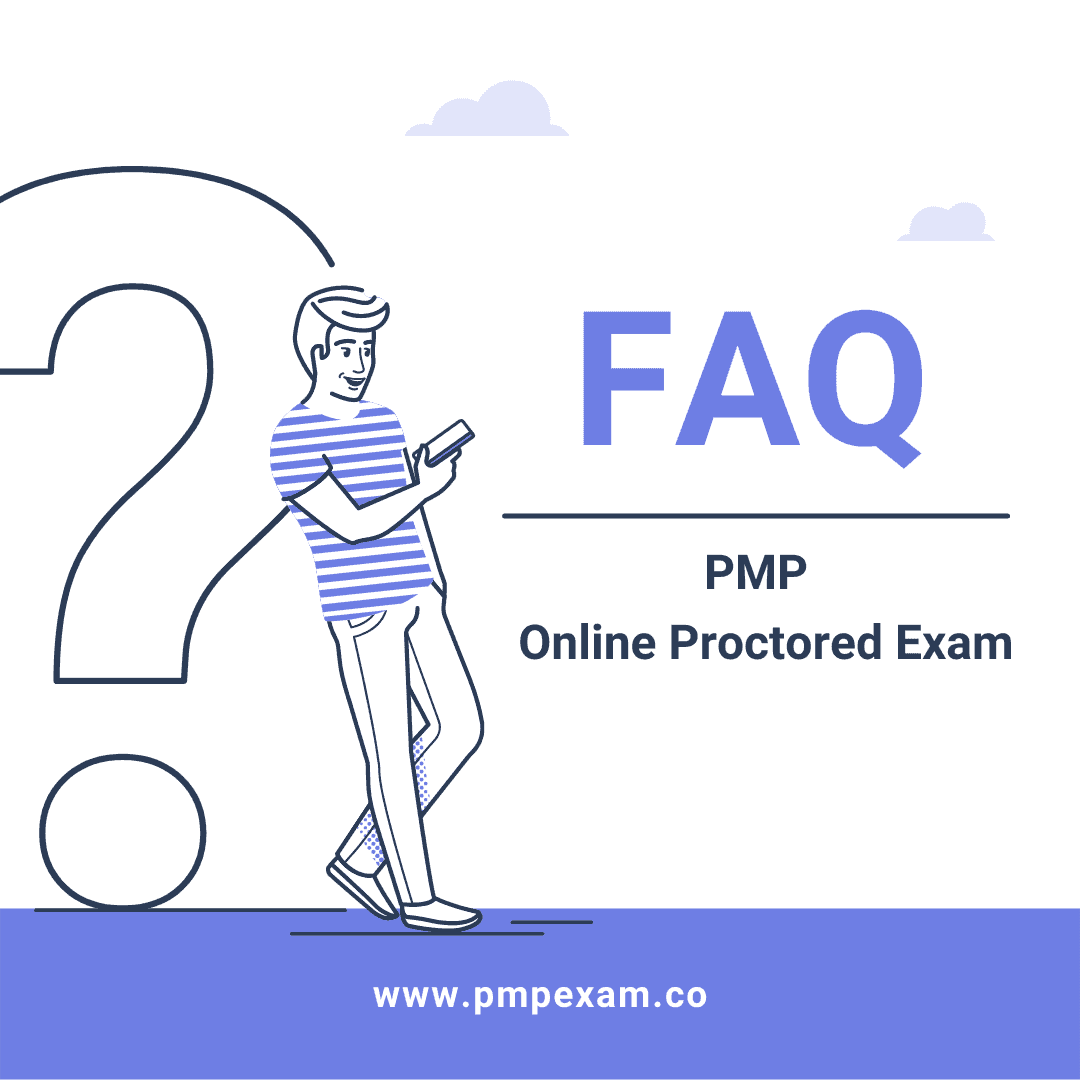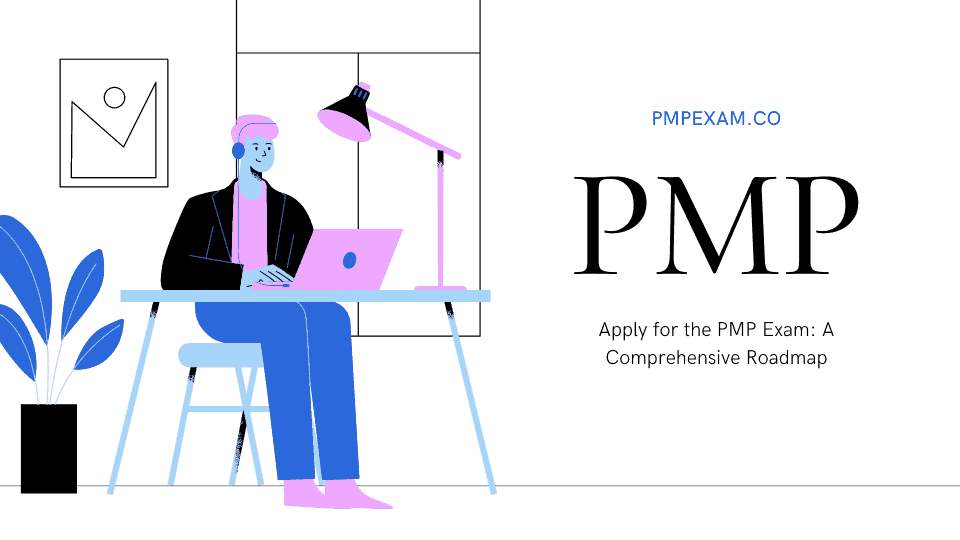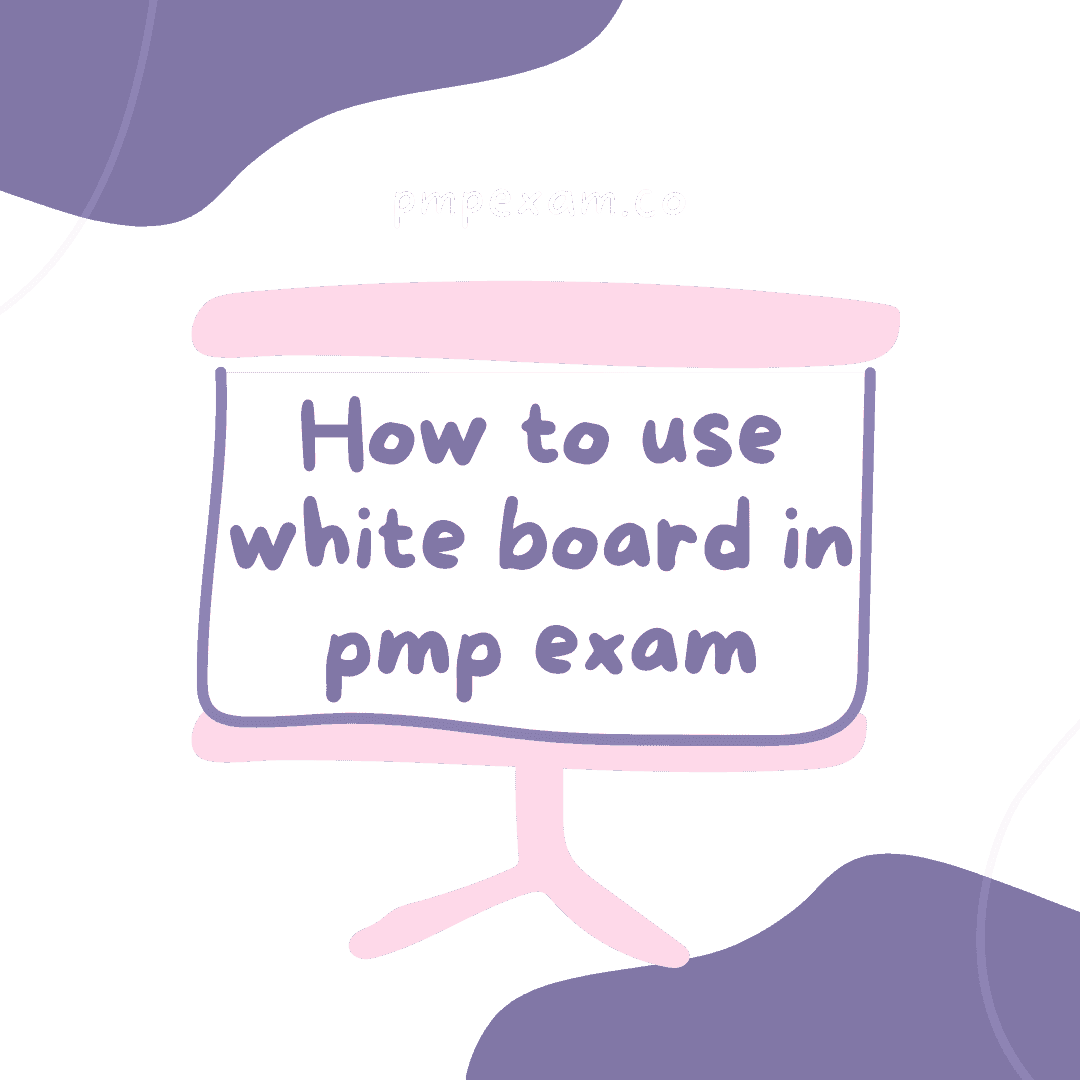Introduction
As a PMP exam aspirant, you might have basic information about the exam. However, having in-depth information is a must before starting your exam preparation journey. It will help you utilize your existing knowledge and all the formalities you need to fulfill to appear for the exam. But several times, it has become challenging to find genuine and comprehensive guidance online related to this credential.
So, I have developed a detailed write-up on PMP online proctored exam FAQs that will save you from hardships and put you on the right track instantly.
PMP Online Proctored Exam FAQs about Scheduling
Q. What is the difference between online proctored exams and center-based testing?
A. There is not much difference between online proctored exams and center-based testing. During an online exam, you are being proctored by a remote proctor and have to complete the check-in process online via a webcam and a microphone. The exam format remains the same for both online and offline exams.
Q. Are there any special requirements to prepare for the PMP online proctored exam?
A. Yes. You have to run a system test before the exam using the same equipment you plan to use on the exam day. You have to download the OnVUE application on your computer and run it to test whether your system is compatible with it or not. Also, you need to practice using the PMP whiteboard tool beforehand. Otherwise, you will waste your time learning how the tool works during the exam.
Q. What is the process to schedule PMP online proctored exam?
A. Login to PMI.org and check your application status. If your application is approved, you can only appear for the online exam. On submitting the payment, you can schedule the exam.
Q. Is there a procedure to reschedule the exam online if the test centre closes down?
A. You can reschedule your exam appointment by visiting your Pearson VUE account. You have the option to select centre-based testing or an online proctored exam. If there is a test centre available, you can select the location and see the number of available seats. The test centre will be on the list but with no available seats if it is closed.
Q. Is it possible to reschedule the exam from a centre-based appointment to an online proctored exam?
A. You first have to cancel your current exam appointment and then select the online proctored exam option while rescheduling. During the pandemic, PMI waived off rescheduling fees. However, you must always check their current policies by visiting their official site before taking any cancellation or rescheduling decisions.
Q. Can PMP online exam be taken worldwide?
A. There is a provision for students to take PMP online proctored exams in most places. However, sanctions prohibit online testing in Cuba, Iran, North Korea, and Sudan. Also, candidates from China can take paper-based tests four times a year.
Q. Is it possible to request test accommodations for the online exam?
A. No, for online exam you cannot request test accommodations.
Q. Are online proctored exams and on-demand exams the same?
A. The online proctored exam can be taken 24X7 and is similar to an on-demand exam. The significant difference between the two is that you need to schedule an online test beforehand and will be proctored by a live proctor during the exam.
During the PMP Online Proctored Exam FAQs
Q. Is it allowed to access the internet during the exam and break?
A. No. during the exam, your computer is locked. So, you cannot run any other program or have access to the internet during the test. If you want to use your phone during the break, you can consult your proctor for that.
Q. Can I use a mobile phone during the exam?
A. No, you cannot use a mobile phone during the exam, and it is an act of misconduct and will lead to exam termination. You must keep the phone at a distance from you and use it to contact the proctor if any technical issue arises. Also, you must turn off the alarm or notifications.
Q. What are the different types of misconduct that can occur during the exam?
A. Here are a few examples of misconduct:
- Access confidential exam information without reporting.
- Taking pictures of exam questions and sharing them with others.
- Taking breaks other than specified breaks.
- Using prohibited items, like calculator, paper, pen, mobile phone, etc.
Q. Is it possible to receive assistance during the exam?
A. No, it is not possible. You cannot contact other people, nor can they contact you for any assistance while the exam is on. You are not allowed to share your computer screen with anyone. If anyone enters the testing area and becomes visible, your exam will be terminated. Also, the proctor cannot help you in the matter related to exam content.
Q. Can I get technical software assistance during the exam?
A. To avoid such complications on the exam day, you must run a system test to check it fulfills all system requirements prescribed by PMI. You cannot run any other application in the background, and a high-speed, reliable internet connection is a must.
Q. Are personal belongings allowed during the exam?
A. The online proctored exam requires you to follow specific rules.
Q. Is eating or drinking allowed during the exam?
A. You can have water in a clear glass during the exam, but eatables are prohibited.
Q. Are breaks allowed during the exam?
A. During PMP testing sessions, you can take a break two ten minutes breaks after Question 60 & 120. This time is not a part of your exam time, and if you intend to take more breaks, your exam time gets reduced.
Q. Do proctors have the right to interrupt during the testing session?
A. Yes, proctors have been granted the right to interrupt if any suspicious activity is detected.
Q. What are the various prohibited behaviours and testing rules that proctors consider in the PMP online exam?
A. Like proctors at the testing centre, online proctors follow the rules to ensure exam integrity. Some of the actions taken by them:
- Reading questions aloud
- Hiding your face
- Using mobile phones or headphones
- Presence of writing material on your desk
- Wearing jewellery items
- Moving outside the webcam view
- Running applications on your computer
- Having uncovered a TV and another computer in the vicinity
The conditions are not limited to this behavioural misconduct only. There are more rules that you must follow.
Q. Is it possible to adjust the font size during the testing session?
A. The computer gets locked during the exam. However, you can use Ctrl+ and Ctrl- to increase magnification by 200%. This facility is also available in offline testing centres.
Q. What is a digital whiteboard, and how can I use it?
A. A digital whiteboard is allowed during a few exams. You can take notes or do rough work on it as physical paper and writing material are not allowed.
Q. Is the exam score report made available after the exam?
A. You can access your exam score report by logging into your account, and it is made available as soon as you complete the exam. read more about What happens after passing PMP exam online.
Final Words
PMP is a prestigious credential and having detailed information about it before appearing for the exam is beneficial. Here I have covered as many PMP online proctored exam FAQs. Also, read more about PMP online exam the complete guide on rules, the technical assistance you get, and the pros and cons of the online proctored exam here.